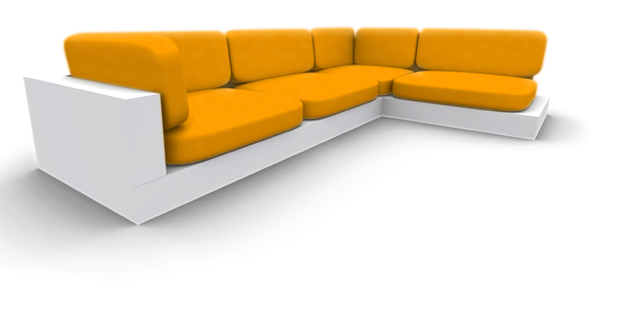| Autor | Beitrag | ||||
|---|---|---|---|---|---|
Doommortar       
Beiträge: 19 |
Hallo
Ich habe ein Hauptformular Form1 auf dem sich ein Button befindet. Wenn man auf dem Button klickt wird Form2 geladen.
Auf Form2 sind zwei Textfelder. Auf diese Textfelder möchte ich von Form3 zugreifen. Habt ihr für mich ein Beispiel wie ich das machen muss? Vielen Dank schon mal. Gruß Doommortar |
||||
Th69       
 Beiträge: 4764 Erhaltene Danke: 1052 Win10 C#, C++ (VS 2017/19/22) |
Such mal nach "Kommunikation 2 Forms"...
In einem anderen Forum gibt es dazu eine FAQ: www.mycsharp.de/wbb2...ad.php?threadid=5960 |
||||
Doommortar         
Beiträge: 19 |
Hallo
Ich habe mir die FAQ durchgelesen. Leider klappt es noch nicht. Ich habe 3 Formulare. Nachdem man in Form1 auf ein Button geklickt hat öffnet sich Form2 auf dem sich ein Textfeld befindet. Soweit funktioniert alles. Jetzt soll man über einen Button2 aus Form1 ein drittes Formular (Form3) öffnen können. In diesem Form3 soll der Inhalt, von dem Textfeld aus Form2, in einem Label ausgegeben werden. Form1
Form2
Wie bekomme ich den Wert aus Form2 in Form3? was mache ich falsch? Gruß Doommortar |
||||
JasonDelife       
Beiträge: 81 Windows 7 Professional C# (Visual Studio 2008 Professional), Java (NetBeans IDE 6.7) |
Ungefähr so (nur ein Ansatz):
Grüße, JasonDelife. |
||||