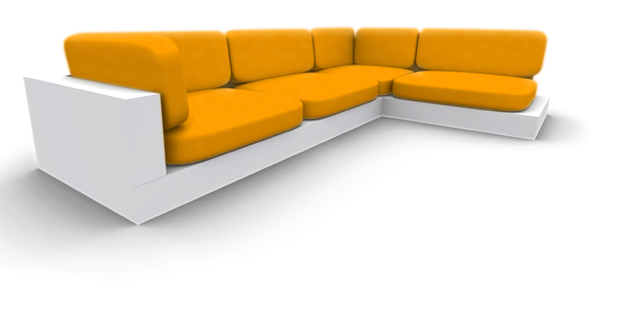In einem anderen Forum wurde mir nun geholfen.
Ich versuche das Erfahrene kurz weiter geben.
Hier mein Code:
1:
2:
3:
4:
5:
6:
7:
8:
9:
10:
11:
12:
13:
14:
15:
16:
17:
18:
19:
20:
21:
22:
23:
24:
25:
26:
27:
28:
29:
30:
31:
32:
33:
34:
35:
36:
37:
38:
39:
40:
41:
42:
43:
44:
45:
46:
47:
48:
| using System;
using System.Runtime.InteropServices;
using Microsoft.Win32;
using System.IO;
namespace NAddIn
{
[ClassInterface(ClassInterfaceType.AutoDual)]
public class Functions
{
public Functions()
{
}
public double Adddbl(double v1, double v2)
{
return v1 + v2;
}
[ComRegisterFunctionAttribute]
public static void RegisterFunction(System.Type t)
{
string guidPath = String.Format("CLSID\\{{{0}}}", t.GUID.ToString().ToUpper());
string mscoreePath = Path.Combine(Environment.GetFolderPath(Environment.SpecialFolder.System), "mscoree.dll");
string inprocServer32Path = String.Format("{0}\\{1}", guidPath, "InprocServer32");
string programmablePath = String.Format("{0}\\{1}", guidPath, "Programmable");
RegistryKey key = Registry.ClassesRoot.OpenSubKey(inprocServer32Path, true);
key.SetValue("", mscoreePath);
Registry.ClassesRoot.CreateSubKey(programmablePath);
}
[ComUnregisterFunctionAttribute]
public static void UnregisterFunction(System.Type t)
{
string guidPath = String.Format("CLSID\\{{{0}}}", t.GUID.ToString().ToUpper());
string inprocServer32Path = String.Format("{0}\\{1}", guidPath, "InprocServer32");
string programmablePath = String.Format("{0}\\{1}", guidPath, "Programmable");
RegistryKey key = Registry.ClassesRoot.OpenSubKey(inprocServer32Path, true);
key.SetValue(String.Empty, string.Empty);
Registry.ClassesRoot.DeleteSubKey(programmablePath);
}
}
} |
Folgende Einstellung ist zu machen:
Projekt > Eigenschaften > Anwendung > Assemblyinformationenn... dort auf die CheckBox "Assembly COM-sichtbar machen" klicken.
Dann die Bibliothek erstellen:
| Zitat: |
Menü Erstellen, oder Strg+Umsch+B.
|
Dann die Registrierung durchführen:
| Zitat: |
RegAsm.exe kannst Du über einen Post-Build-Befehl automatisch ausführen lassen (Projekt > Eigenschaften > Buildereignisse):
"C:\Windows\Microsoft.NET\Framework\v4.0.30319\RegAsm.exe" "$(TargetPath)" /codebase
|
Dann Excel öffnen und die Funktion laden:
| Zitat: |
Automations-Add-Ins können über Datei > Optionen > Add-Ins > Verwalten: Excel-Add-Ins> Gehe zu... > Automatisierung... hinzugefügt werden.
Die Funktion heist dort: NAddIn.Functions
|
Grüße