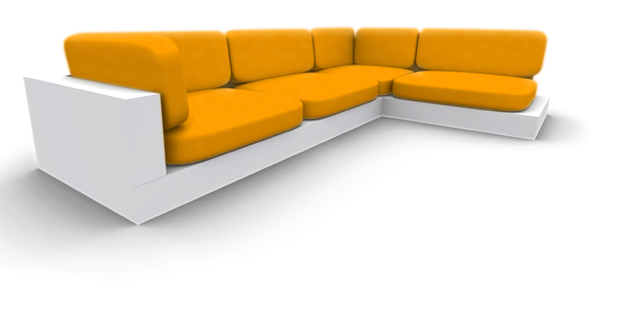1:
2:
3:
4:
5:
6:
7:
8:
9:
10:
11:
12:
13:
14:
15:
16:
17:
18:
19:
20:
21:
22:
23:
24:
25:
26:
27:
28:
29:
30:
31:
32:
33:
34:
35:
36:
37:
38:
39:
40:
41:
42:
43:
44:
45:
46:
47:
48:
49:
50:
51:
52:
53:
54:
55:
56:
57:
58:
59:
60:
61:
62:
63:
64:
65:
66:
67:
68:
69:
70:
71:
72:
73:
74:
75:
76:
77:
78:
79:
80:
81:
82:
83:
84:
85:
86:
87:
88:
89:
90:
91:
92:
93:
94:
95:
96:
97:
98:
99:
100:
101:
102:
103:
104:
105:
106:
107:
108:
109:
110:
111:
112:
113:
114:
115:
116:
117:
118:
119:
120:
121:
122:
123:
124:
125:
126:
127:
128:
129:
130:
131:
132:
133:
134:
135:
136:
137:
138:
139:
140:
141:
142:
143:
144:
145:
146:
147:
148:
149:
150:
151:
152:
153:
154:
155:
156:
157:
158:
159:
160:
161:
162:
163:
164:
165:
166:
167:
168:
169:
170:
171:
172:
173:
174:
175:
176:
177:
178:
179:
180:
181:
182:
183:
184:
185:
186:
187:
188:
189:
190:
191:
192:
193:
194:
195:
196:
197:
198:
199:
200:
201:
202:
203:
204:
205:
206:
207:
208:
209:
210:
211:
212:
213:
214:
215:
216:
217:
218:
219:
220:
221:
222:
223:
224:
225:
226:
227:
228:
229:
230:
231:
232:
233:
234:
235:
236:
237:
238:
239:
240:
241:
242:
243:
244:
245:
246:
247:
248:
249:
250:
251:
252:
253:
254:
255:
256:
257:
258:
259:
260:
261:
262:
263:
264:
265:
266:
267:
268:
269:
270:
271:
272:
273:
274:
275:
276:
277:
278:
279:
280:
281:
282:
283:
284:
285:
286:
287:
288:
289:
290:
291:
292:
293:
294:
295:
296:
297:
298:
299:
300:
301:
302:
303:
304:
305:
306:
307:
308:
309:
310:
311:
312:
313:
314:
315:
316:
317:
318:
319:
320:
321:
322:
323:
324:
325:
326:
327:
328:
329:
330:
331:
332:
333:
334:
335:
336:
337:
338:
339:
340:
| using System;
using System.Collections;
using System.ComponentModel;
using System.Drawing;
using System.Drawing.Drawing2D;
using System.Data;
using System.Windows.Forms;
namespace ProgressEx
{
[DefaultProperty("PercentageMode")]
public class ProgressEx : System.Windows.Forms.UserControl
{
private int maxValue; private int minValue; private float _value; private int stepValue; private float percentageValue; private int drawingWidth; private Color drawingColor; private ColorBlend gradientBlender; private PercentageDrawingMode percentageDrawingMode; private SolidBrush writingBrush; private Font writingFont; private LinearGradientBrush _Drawer;
public enum PercentageDrawingMode:int
{
None=0, Center, Movable }
private System.ComponentModel.Container components = null;
public ProgressEx()
{
InitializeComponent();
maxValue = this.Width;
minValue = 0;
stepValue = 1;
percentageDrawingMode = PercentageDrawingMode.Center;
gradientBlender = new ColorBlend(3);
gradientBlender.Positions = new float[]{0.0F, 0.5F, 1.0F};
DrawingColor = Color.Blue;
writingBrush = new SolidBrush(Color.Black);
writingFont = new Font("Arial", 10, FontStyle.Bold);
_Drawer = new LinearGradientBrush( this.ClientRectangle,
Color.Black,
Color.White,
LinearGradientMode.Vertical);
this.SetStyle(ControlStyles.UserPaint | ControlStyles.AllPaintingInWmPaint |
ControlStyles.DoubleBuffer, true);
this.SetStyle(ControlStyles.SupportsTransparentBackColor, true);
this.BackColor = Color.Transparent;
}
protected override void Dispose( bool disposing )
{
if( disposing )
{
if(components != null)
{
components.Dispose();
}
}
writingBrush.Dispose(); writingFont.Dispose(); base.Dispose( disposing );
}
#region Component Designer generated code
private void InitializeComponent()
{
this.BackColor = System.Drawing.SystemColors.Control;
this.Name = "ProgressEx";
this.Size = new System.Drawing.Size(256, 24);
this.Resize += new System.EventHandler(this.ProgressEx_Resize);
this.Paint += new System.Windows.Forms.PaintEventHandler(this.ProgressEx_Paint);
}
#endregion
private void ProgressEx_Resize(object sender, System.EventArgs e)
{
if(this.Height > 40)
this.Height = 40;
if(this.Height < 15)
this.Height = 15; if(this.Width < 50)
this.Width = 50; this.Refresh();
}
private void ProgressEx_Paint(object sender, System.Windows.Forms.PaintEventArgs e)
{
if(_value != 0 & _value <= maxValue)
{
drawingWidth=(int)(this.Width * _value) / (maxValue - minValue);
percentageValue = (_value / maxValue) * 100;
_Drawer.InterpolationColors = gradientBlender;
e.Graphics.FillRectangle(_Drawer, 0, 0, drawingWidth, this.Height);
if(percentageDrawingMode != PercentageDrawingMode.None)
{
string st=((int)percentageValue).ToString() + "%";
SizeF s=e.Graphics.MeasureString(st,writingFont);
if(percentageDrawingMode == PercentageDrawingMode.Movable)
{
e.Graphics.DrawString( st,writingFont, writingBrush, drawingWidth,
(e.ClipRectangle.Height / 2 - s.Height / 2));
}
else if(percentageDrawingMode == PercentageDrawingMode.Center)
{
e.Graphics.DrawString(st, writingFont, writingBrush,
new PointF((e.ClipRectangle.Width / 2 - s.Width / 2),
(e.ClipRectangle.Height / 2 - s.Height / 2)));
}
}
}
}
public void StepForword()
{
if((_value + stepValue) < maxValue) {
_value += stepValue;
this.Refresh();
}
else {
_value = maxValue;
this.Refresh();
}
}
public void StepBackword()
{
if((_value - stepValue) > minValue) {
_value -= stepValue;
this.Refresh();
}
else {
_value = minValue;
this.Refresh();
}
}
[Category("Behavior"),Description("Specify how to display the Percentage value")]
public PercentageDrawingMode PercentageMode
{
get
{
return percentageDrawingMode;
}
set
{
percentageDrawingMode = value;
this.Refresh();
}
}
[Category("Appearance"),Description("Specify the color used to draw the progress activities")]
public Color DrawingColor
{
get
{
return drawingColor;
}
set
{
drawingColor = value;
gradientBlender.Colors[0] = ControlPaint.Dark(value);
gradientBlender.Colors[1] = ControlPaint.Light(value);
gradientBlender.Colors[2] = ControlPaint.Dark(value);
this.Refresh();
}
}
[Category("Layout"),Description("Specify the maximum value the progress can increased to")]
public int Maximum
{
get
{
return maxValue;
}
set
{
maxValue = value;
this.Refresh();
}
}
[Category("Layout")]
public int Minimum
{
get
{
return minValue;
}
set
{
minValue = value;
this.Refresh();
}
}
[Category("Layout")]
public int Step
{
get
{
return stepValue;
}
set
{
stepValue = value;
this.Refresh();
}
}
[Category("Layout")]
public int Value
{
get
{
return (int)_value;
}
set
{
if(value > maxValue | value < minValue)
{
throw new ArgumentException("Invalid value used");
}
_value = value;
this.Refresh();
}
}
public int Percent
{
get
{
return (int)Math.Round(percentageValue);
}
}
[Category("Appearance"),Description("Specify the color used to draw the Percentage value")]
public override Color ForeColor
{
get
{
return writingBrush.Color;
}
set
{
writingBrush.Color = value;
this.Invalidate(false);
}
}
}
} |