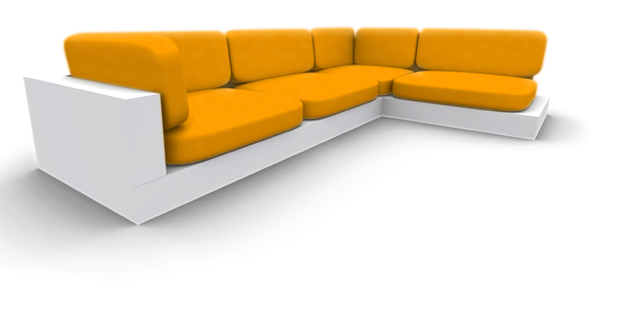Hi,
ich möchte mit OleDbReader etwas aus einer Access DB in einem Datagridview anzeigen lassen.
Bsp
Tabellen Name Neu
Spalten Id,Name
Row 1 ,Karl
komme da aber nicht weiter
1:
2:
3:
4:
5:
6:
7:
8:
9:
10:
11:
12:
13:
14:
15:
16:
17:
18:
19:
20:
21:
22:
23:
24:
25:
26:
27:
28:
29:
30:
31:
32:
33:
34:
35:
36:
37:
38:
39:
40:
41:
42:
43:
44:
45:
46:
| using System;
using System.Collections.Generic;
using System.ComponentModel;
using System.Data;
using System.Drawing;
using System.Linq;
using System.Text;
using System.Windows.Forms;
using System.Data.OleDb;
namespace WindowsFormsApplication1
{
public partial class Form1 : Form
{
OpenFileDialog pfad = new OpenFileDialog();
DataSet datenbank;
public Form1()
{
InitializeComponent();
}
private void btnÖffnen_Click(object sender, EventArgs e)
{
pfad.ShowDialog();
}
private void btnVerbunden_Click(object sender, EventArgs e)
{
try
{
OleDbConnection con = new OleDbConnection(@"Provider=Microsoft.Jet.OLEDB.4.0;Data Source=" + pfad.FileName);
con.Open();
MessageBox.Show("Datenbank ist verbunden");
}
catch (Exception)
{
MessageBox.Show("Datenbank ist nicht verbunden");
}
finally
{
}
OleDbCommand cmd = new OleDbCommand();
OleDbDataReader daten = cmd.ExecuteReader();
cmd.CommandText = "SELECT * FROM [NEU]";
}
}
} |